There are 100+ cryptocurrencies available for purchase on MoonPay, but did you know we also make it easier than ever for users to sell cryptocurrency for traditional currencies like dollars and Euros?
In the crypto industry, this sell functionality is often called an “off-ramp”. Off-ramps are important because they ensure that users are not permanently locked into a cryptocurrency and can exit the crypto economy (i.e., sell crypto for fiat money) at any time.
While MoonPay users with supported bank accounts in supported regions can off-ramp directly in our payments widget, we also integrate with partner wallets and crypto exchanges.
This guide will show you how to convert your crypto to fiat step-by-step using Trust Wallet.
Why Trust Wallet?
Trust Wallet is a user-friendly wallet that enables crypto purchases and swaps. The app is free to download and serves as a hub to buy, store, and collect NFTs, as well as access decentralized apps through their Trust DApp Browser.
With 60M+ users and support for 10M+ assets, Trust Wallet is a one-stop wallet for a seamless Web3 experience.
Converting crypto to fiat
Step 1: Download Trust Wallet
Trust Wallet is available for users on multiple platforms, including iPhone and Android.
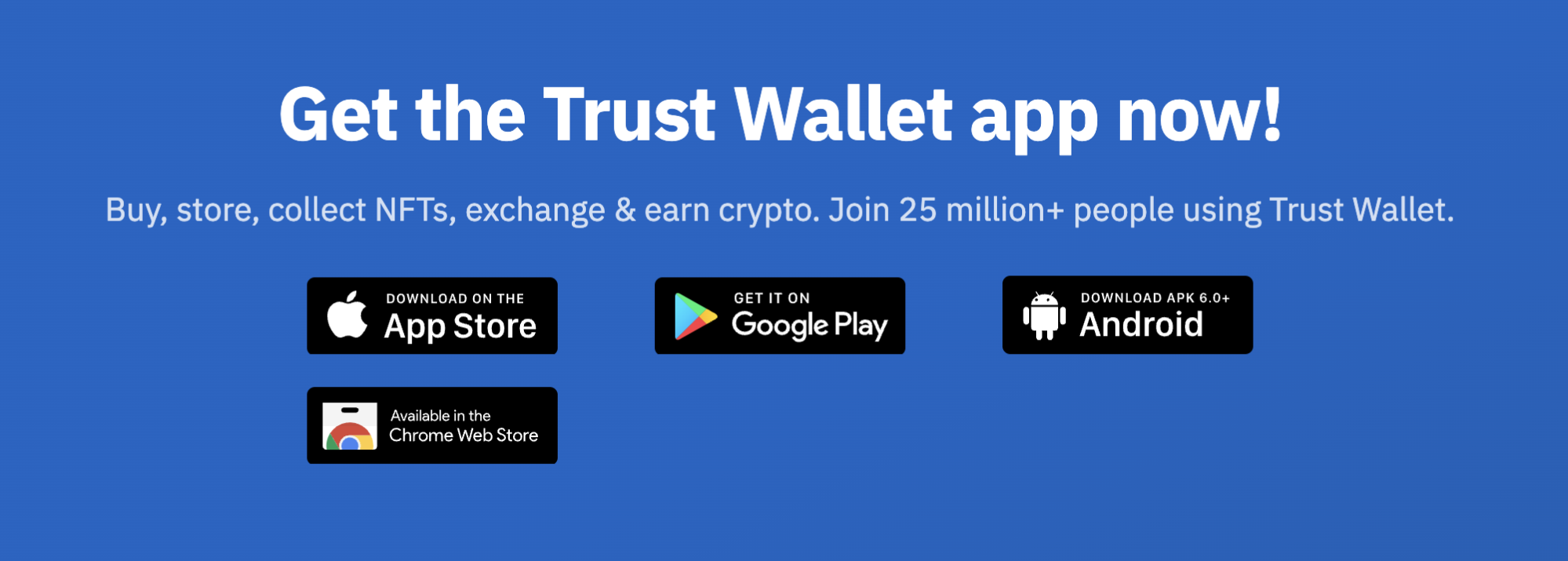
To download the Trust Wallet application, simply select your preferred platform and continue to install.
Step 2: Set up your wallet
Trust Wallet lets you create a new non-custodial wallet from scratch, giving you complete control over your private keys and digital assets.
A non-custodial wallet differs from a custodial wallet in that the latter allows a central custodian to control access to your private keys.
Trust also gives you the option to import an existing wallet by inputting that wallet’s corresponding secret recovery phrase.
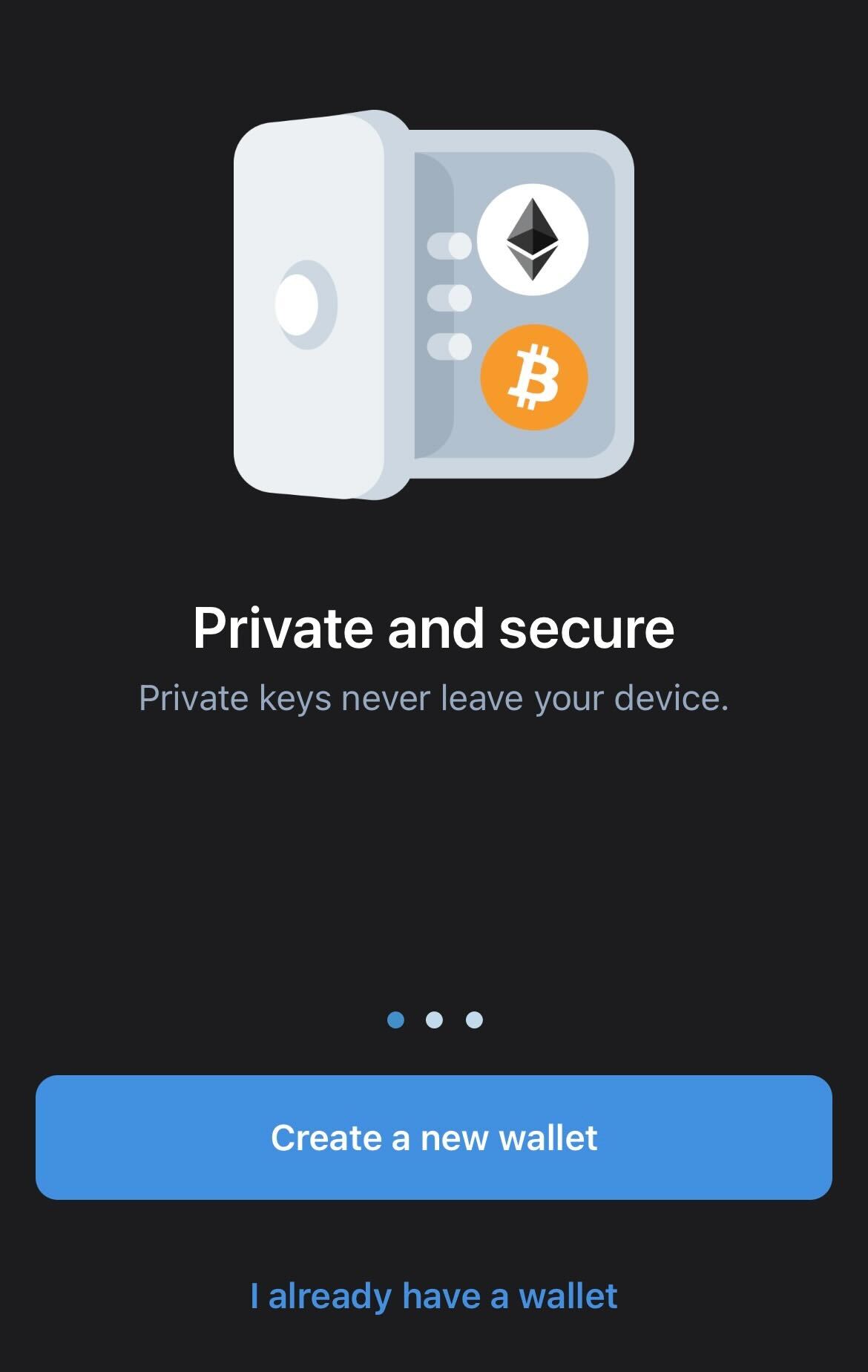
Whether creating a new wallet or importing an existing one, it’s always important to write down your recovery phrase and store it in a safe place offline.
If you misplace your recovery phrase, you will not be able to regain access to your wallet.
And if you’re thinking of taking a screenshot of your recovery phase, think again. Trust Wallet will send a warning if you try this, because if someone obtains your seed phrase (by hacking your cloud photos, for example) then they will be able to control all the funds in the wallet.
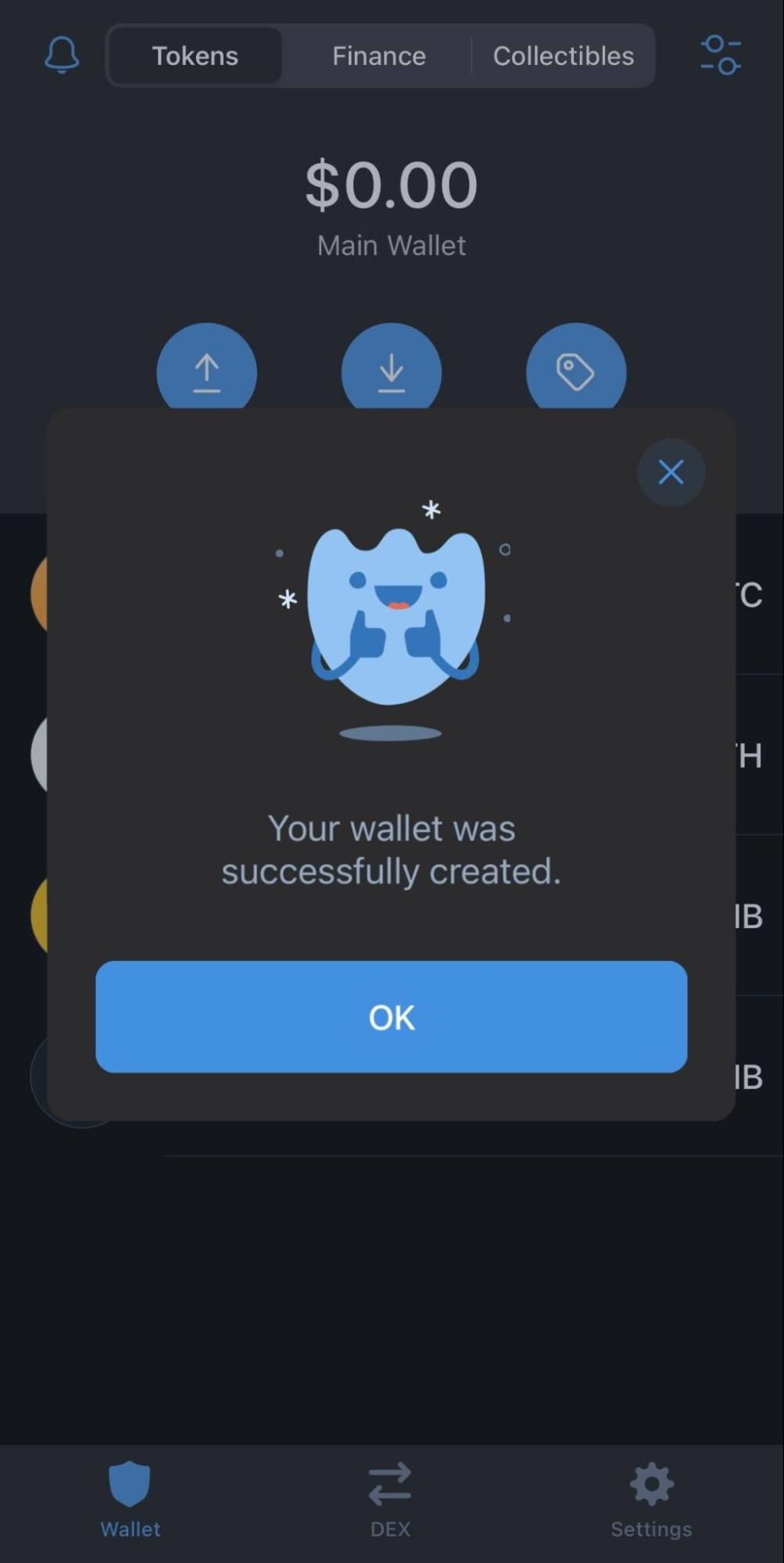
If you’ve chosen to create a new wallet, you’ll need to input your secret recovery phrase in the correct order to continue setting up.
Congrats! You’ve just successfully created an account on Trust Wallet!
Step 3: Sell crypto on Trust Wallet via MoonPay
After creating or inputting your wallet, you’ll be brought to the wallet home screen.
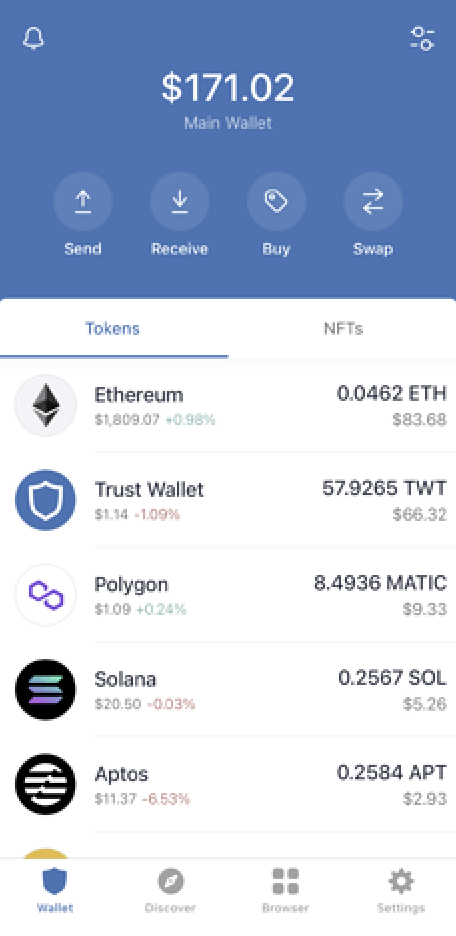
This page displays your assets and provides options to send, receive, buy, swap, and sell crypto.
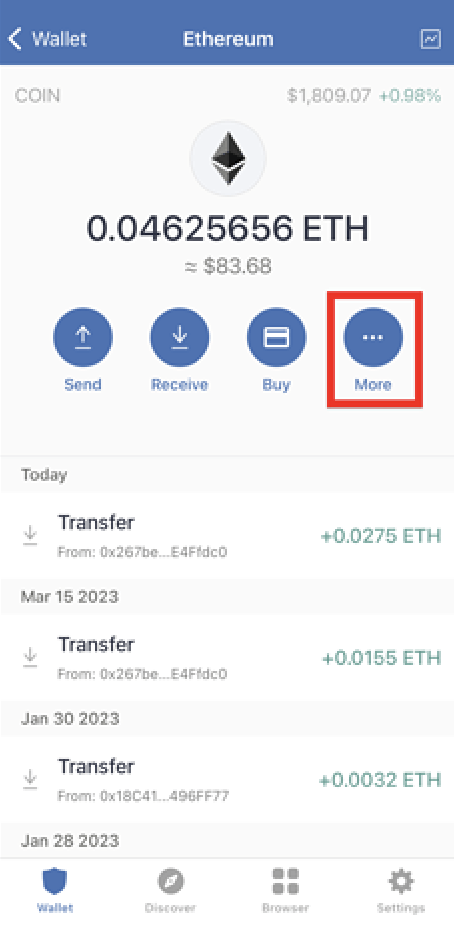
Choose the crypto asset you'd like to convert to fiat money. Select More --> Sell.
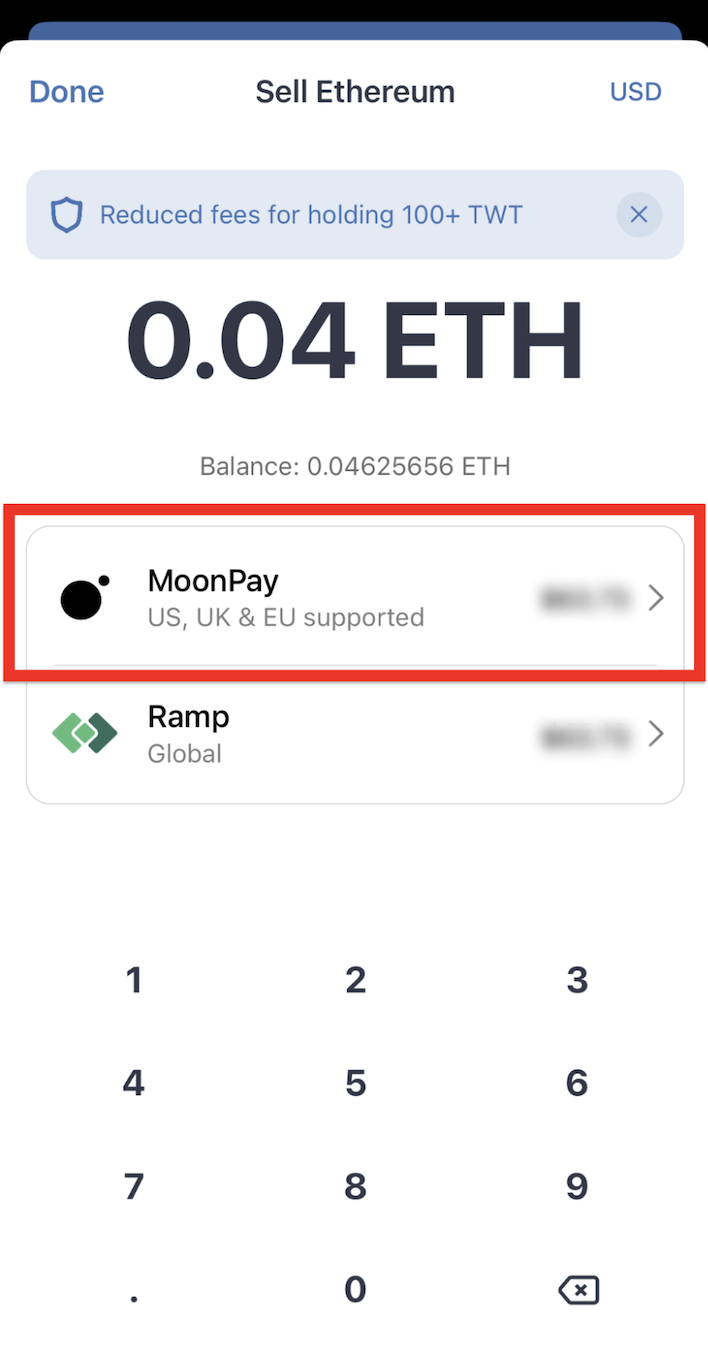
Next, choose MoonPay and follow these instructions to complete your order:
1) Input the amount of crypto you’d like to sell
After selecting Sell, you’ll be asked to input the quantity of crypto you want to sell.
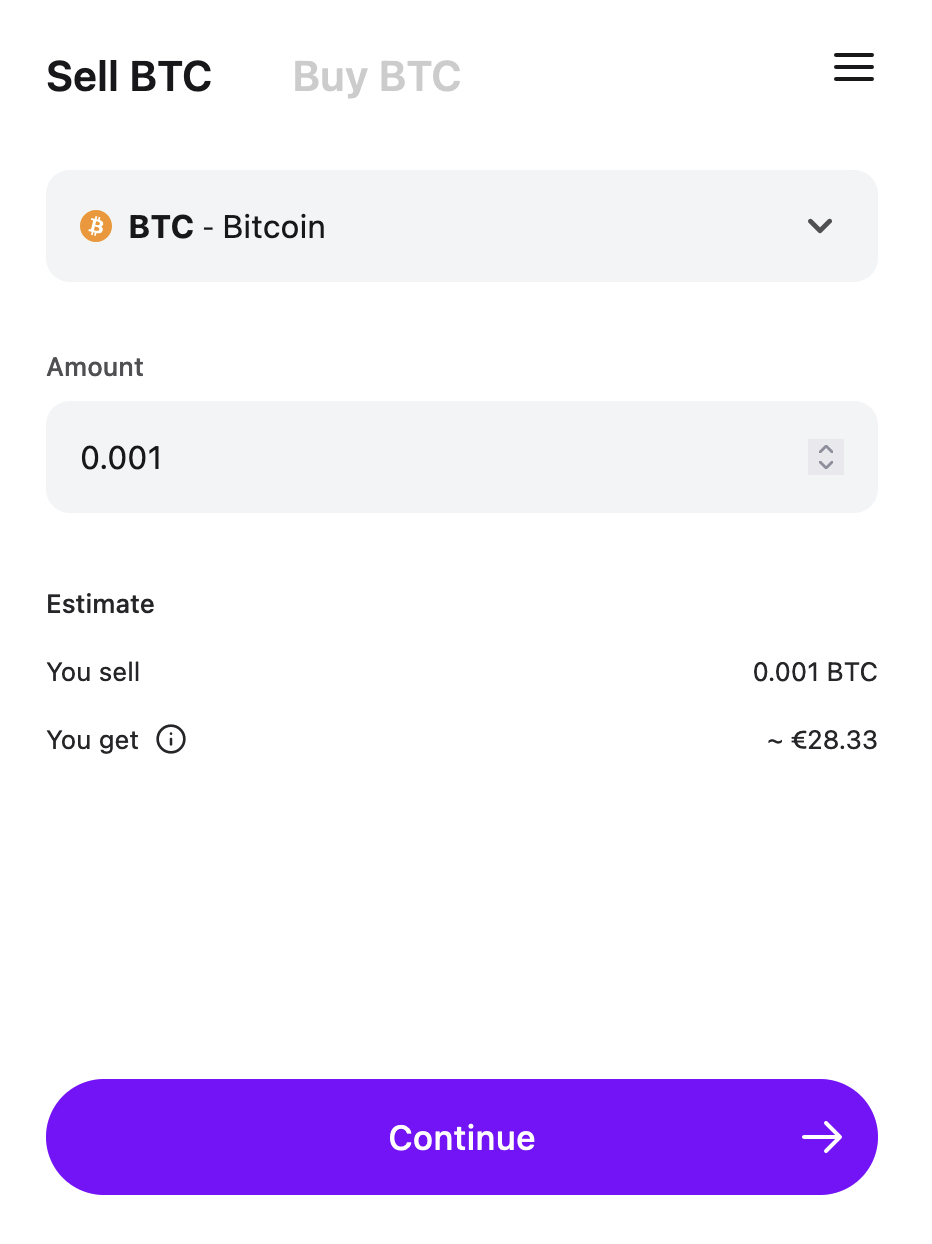
If you prefer to sell small amounts of crypto, MoonPay allows sales of a minimum of 0.0015 BTC and 0.025 ETH, among other supported cryptocurrencies.
2) Enter your email address
If you’ve checked out via MoonPay before, simply enter the same email address you used previously.
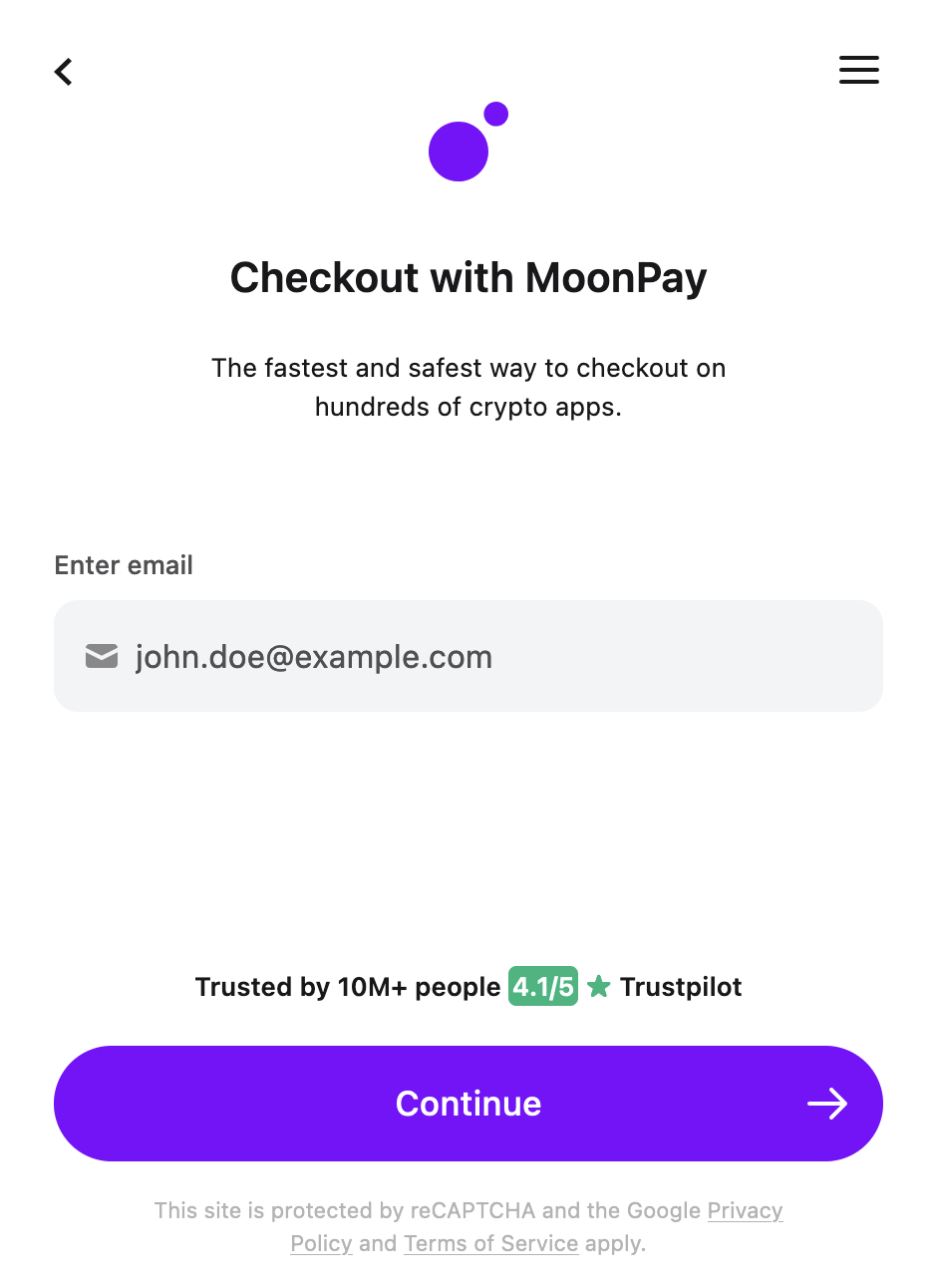
If this is your first time using MoonPay, you’ll need to go through our onboarding process. This involves providing your full legal name, residential address, email address, and acceptable proof of identity.
Learn more about our identity verification process here.
3) Enter your bank account details
After inputting your email address and passing MoonPay’s identity verification, you’ll then need to add your bank account details.
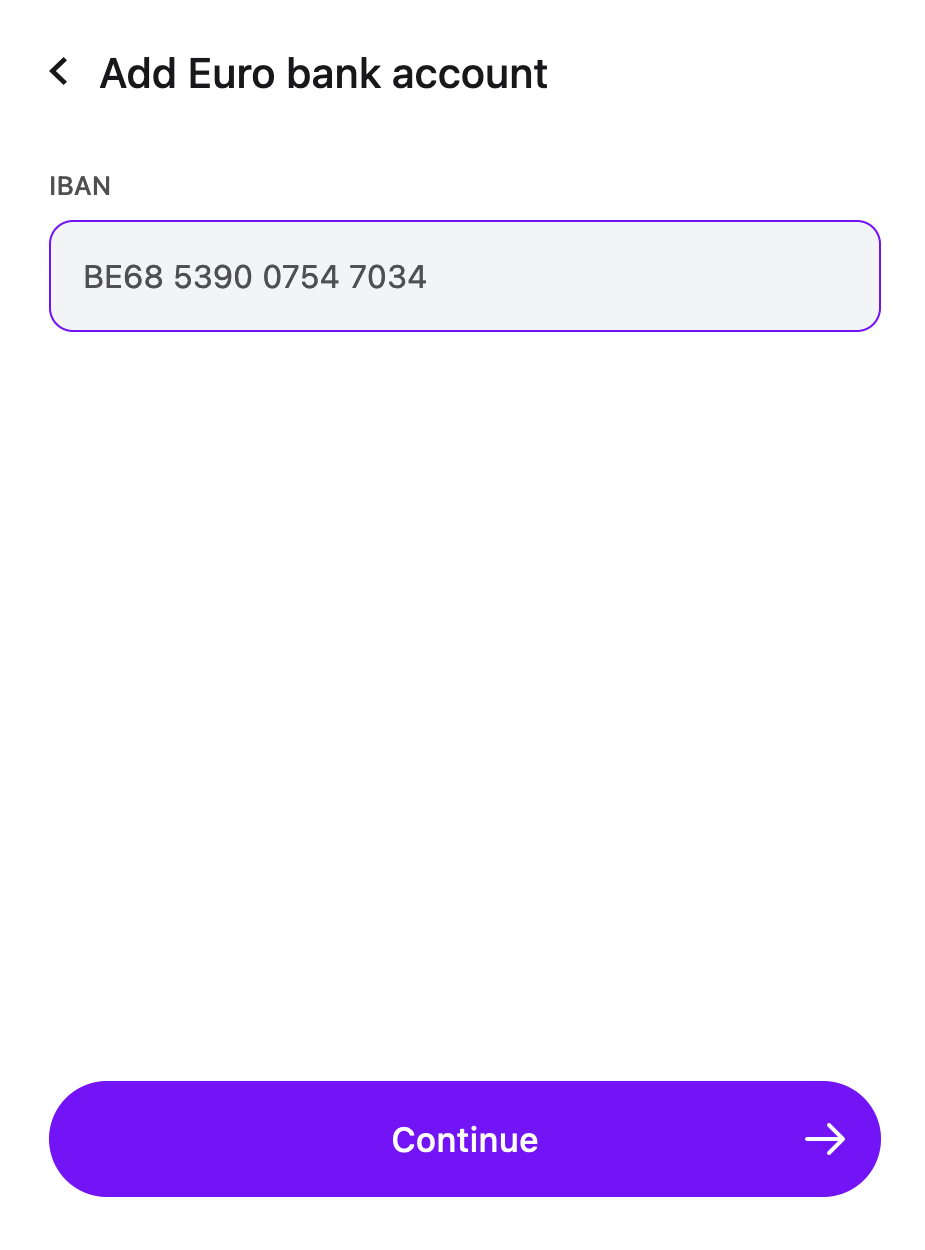
If this is your first time selling crypto via MoonPay, you’ll be asked to manually input the IBAN pertaining to your bank account, so be sure to have these details on hand.
4) Create your sell order
Next, you’ll be asked to confirm your order on a screen that displays MoonPay’s fees.
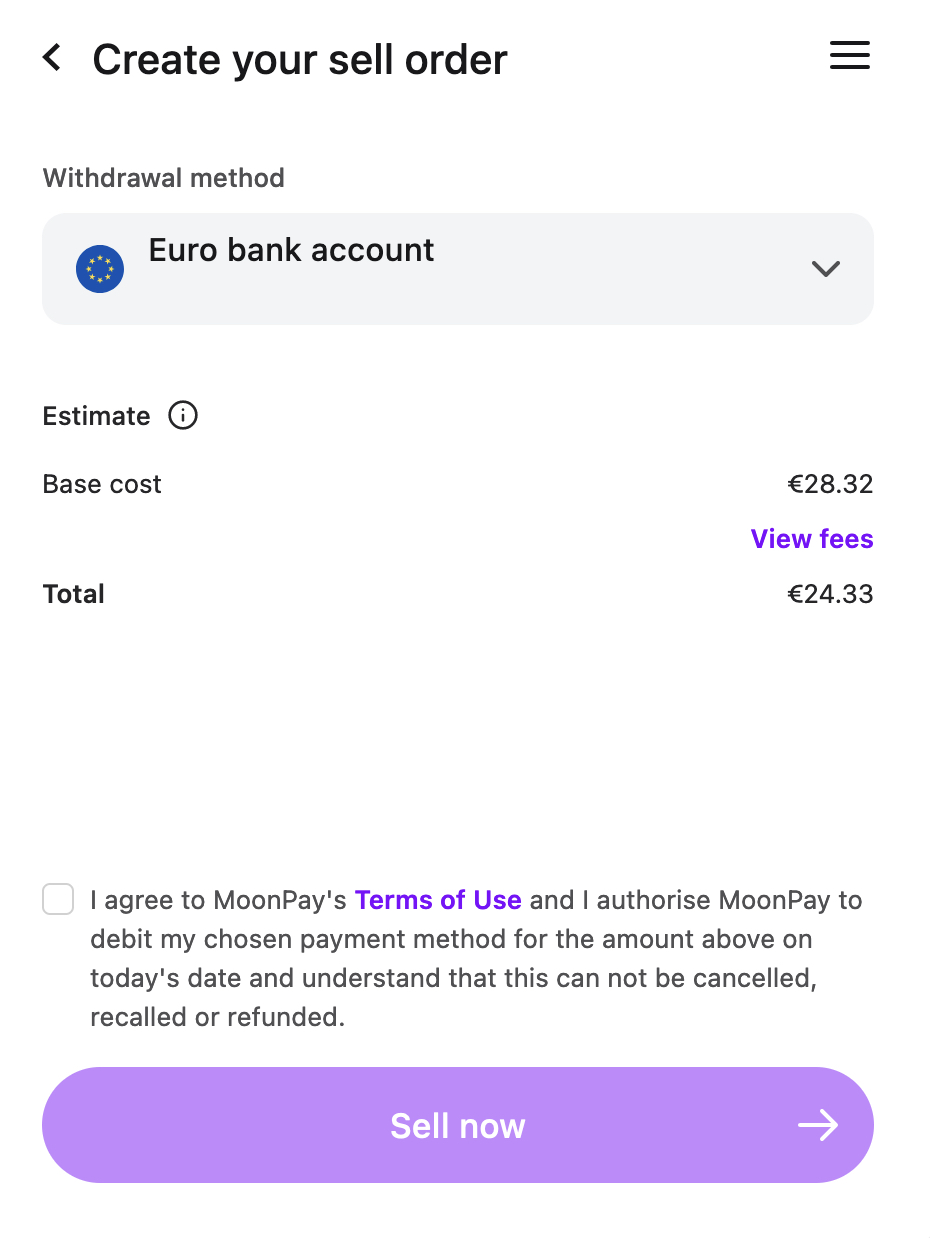
You’ll also need to agree to our Terms of Use in order to sell cryptocurrency via MoonPay.
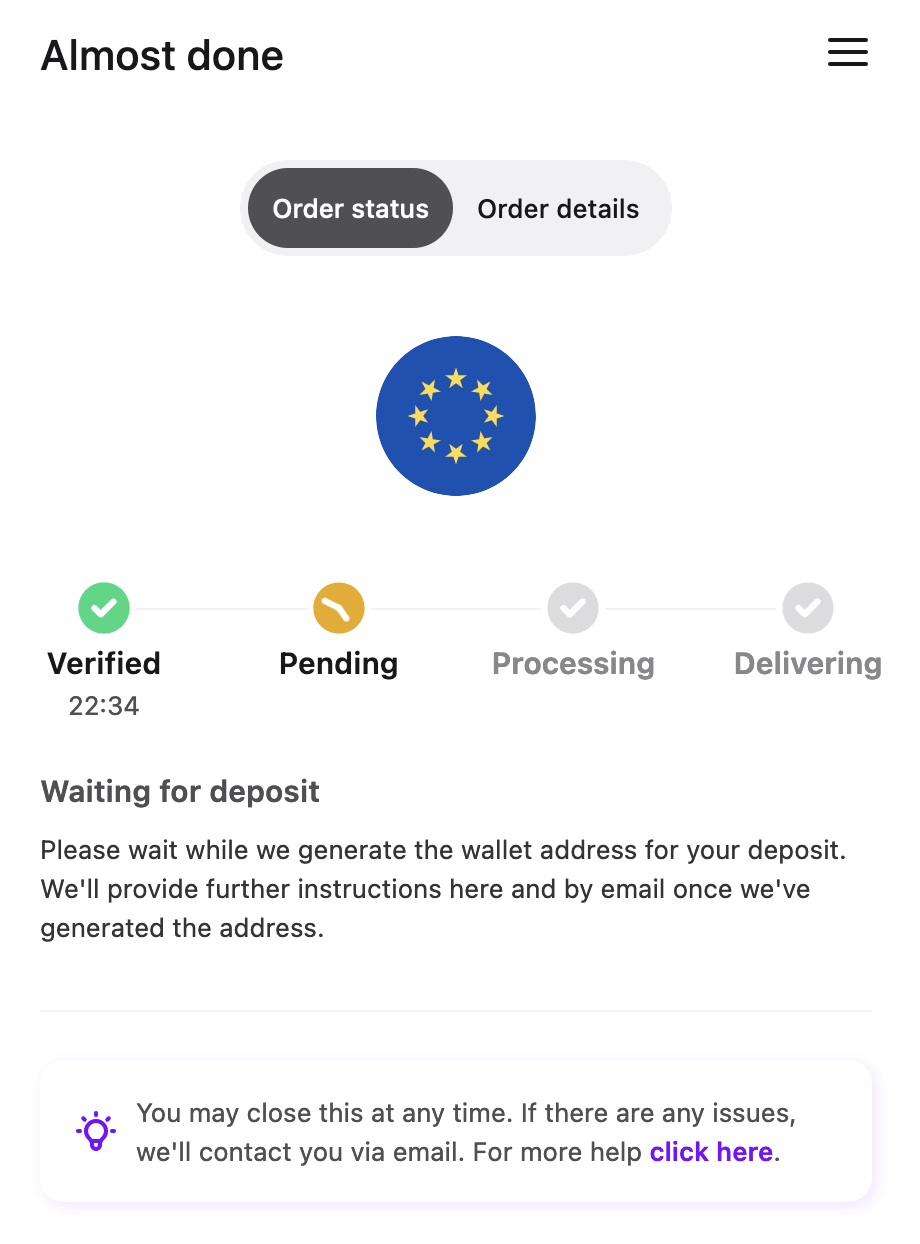
While we generate the wallet address for your sell order, you’ll receive further instructions by email with deposit instructions.
5) Deposit your crypto
After all checks have been completed, you will be guided through a few final steps of the transaction.
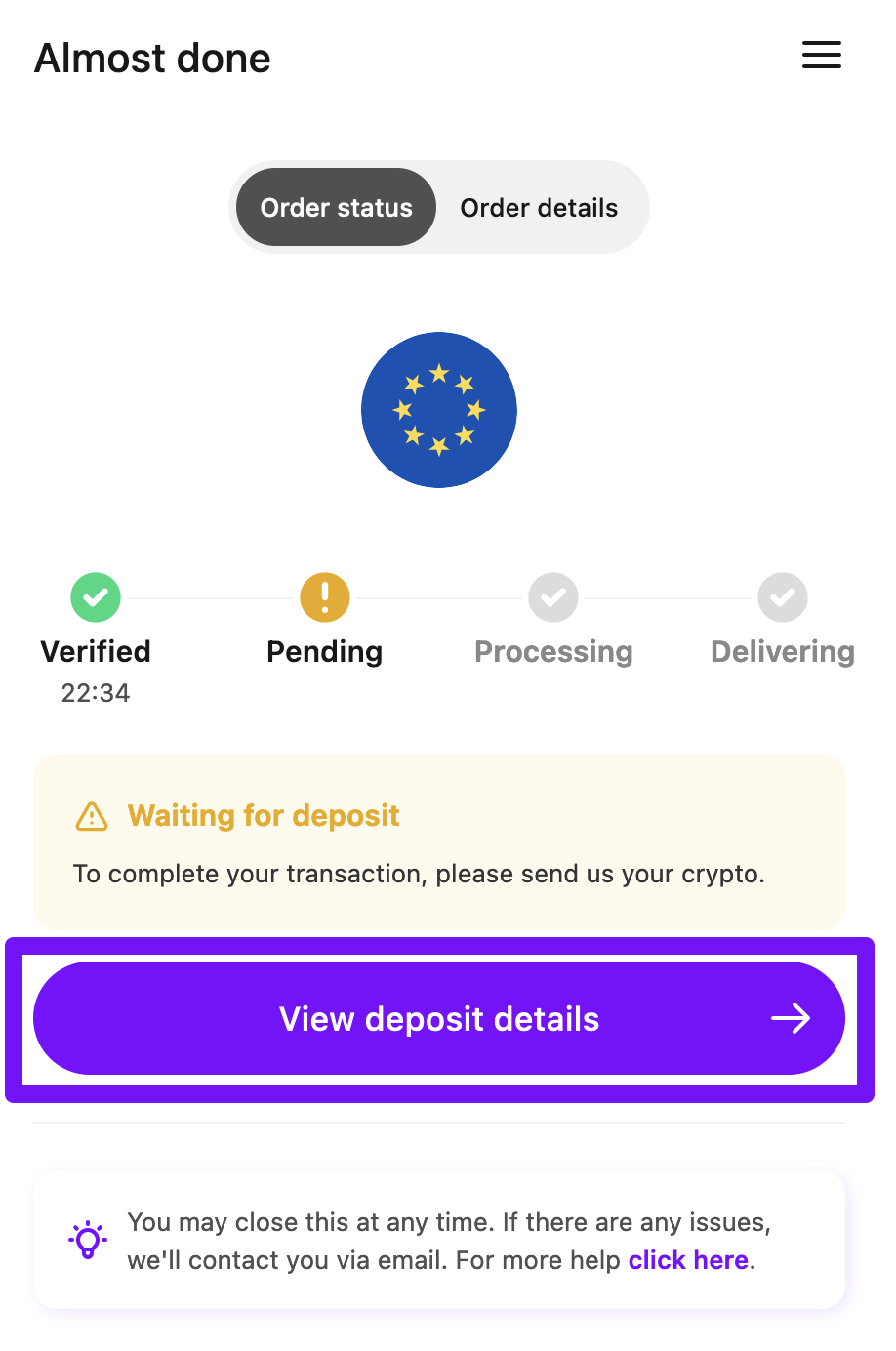
The final step will allow you to see the custom wallet address for deposit, as well as a QR code corresponding to where you can send your crypto.
You will need to go to the wallet holding your crypto and send the amount of cryptocurrency you sold to the MoonPay deposit wallet address to complete the transaction.
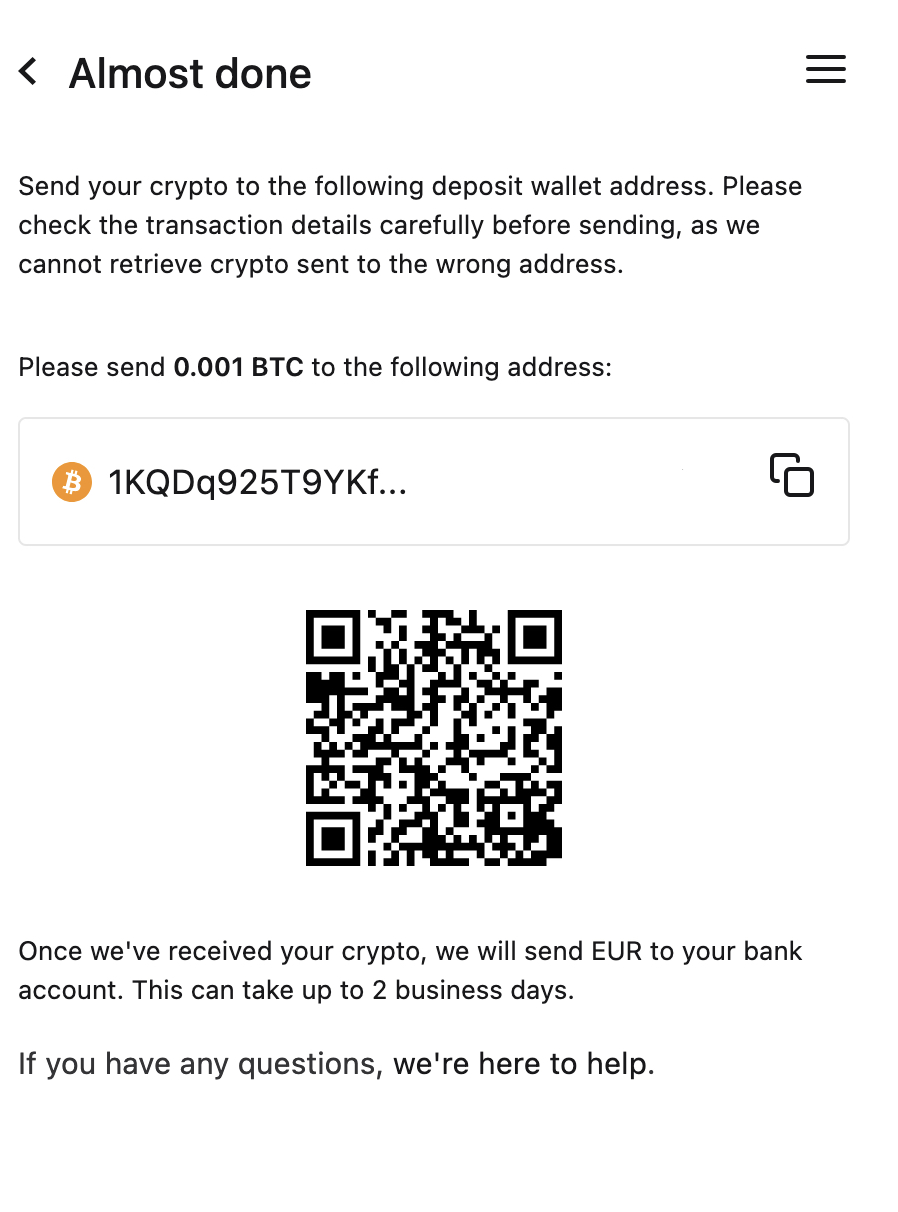
The exact amount of crypto to send will also be displayed on this screen.
6) Receive your funds in fiat currency
Congratulations! You have successfully completed a sell order via MoonPay.
You’ll receive confirmation of your bank transfer after we receive your cryptocurrency. Throughout the process, you can always monitor your transaction progress every step of the way.
Sell crypto with MoonPay
If you’re looking for an easy and secure way to sell crypto, MoonPay has you covered.
With MoonPay, you can instantly sell cryptocurrencies like Bitcoin and Ethereum using our payments widget and transfer fiat currency directly to your bank account.
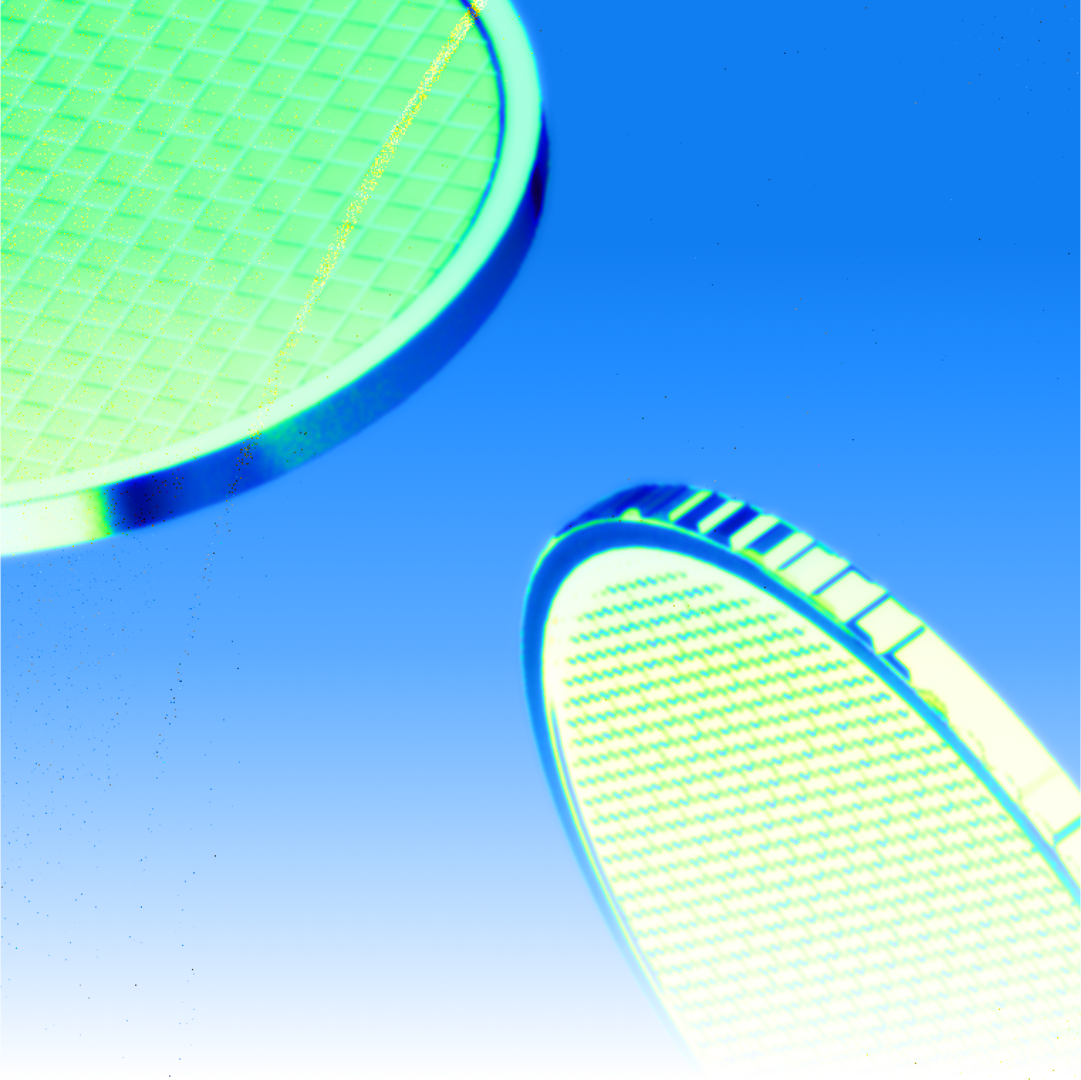





.png?w=3840&q=90)